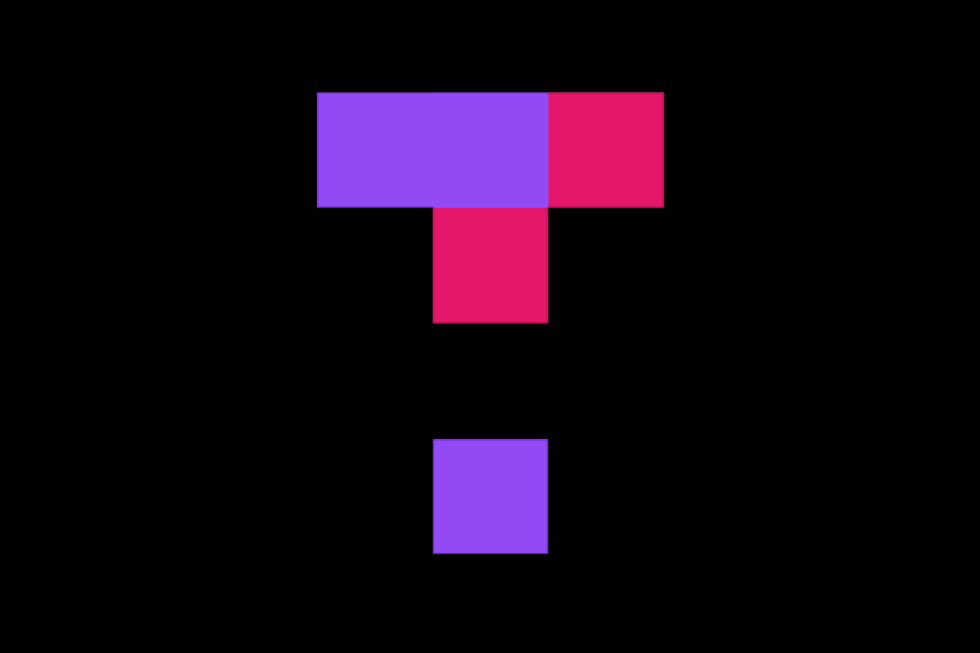Summer 2021 – Designing for Students in Multiple Delivery Modes
The goal of the Smeal Academy is to equip everyone with best practices and strategies for teaching, learning, and technology to ensure the Smeal community is prepared to respond to the unique teaching challenges of this time. Throughout the summer, we will be sending emails with practical tips and information, providing live sessions, and holding virtual consultations.
This week, we share resources that can help you consider strategies for teaching courses to a mixed mode of students who will be joining your course both in person and online. A number of our students will not be able to return to campus this Fall due to the Pandemic and have indicated their need to participate remotely through the “Raise Your Hand” initiative in Starfish.
The future is flexible!
Flexibility in delivery modes is probably here to stay. According to the 2021 Chloe 6 Report, 83% of public universities expect to see an increase in undergraduate, online enrollment as a part of the long-term impact of the pandemic (NOTE: Study sample size = 361 schools: 26% Public 2 year; 35% Public 4 year; 35% Private 4 year; 21% For Profit). As we think about how this will affect teaching and learning, consider that we are entering a new normal where students are entering our classes with the experience and likely an expectation or need for some flexibility in participation modes and digital access to resources. The new normal is shaped by our experiences over the last 15 months, so remember that all learners (and instructors) will benefit when we continue some of the best practices we’ve adopted during this time.
Build Community
If we are not intentional about building community in our classes (regardless of delivery mode), students are more likely to:
- Earn lower grades,
- Withdraw from your course or dropout from school altogether, and/or
- Have increased feelings of social isolation (Ali & Smith, 2015).
Though some courses have a “no technology” policy, when you have students who will be participating in your course both in person and from a distance, technology can help connect students both in the classroom and online and level the playing field. Here are a couple of strategies you might consider:
- Use a tool like Top Hat for polling for synchronous and asynchronous participants with the same poll.
- Group students with a mix of in-person and remote participants so they can get to know each other,
- Use social icebreakers,
- Consider merging sections in Canvas to connect students using Canvas tools, and
- Extend conversations beyond the classroom by using tools like Canvas, Top Hat, or Packback discussions. This can help foster reflection, synthesis, and community-building.
Structure Your Course for Success
Have you ever had to go for a test at the hospital, been taken through various hallways and rooms and then tried to follow the signs to the exit, hoping you’d find your way out (and felt relieved when you found your way out)? Sometimes, there aren’t enough signs, and you can become anxious that you might be going the wrong way. Sometimes, you need to ask for help because you feel lost. Just as we don’t like feeling lost in a physical space, it’s important to ensure that students can navigate our course spaces with ease as well.
Imagine what it’s like for a student to enter your Canvas space for the first time. Do they know where to begin and is there an adequate road map that’s easy for them to follow so they know where things are and how the course is organized? There is nothing more frustrating than for students to feel like they are on a scavenger hunt when trying to navigate their way through their courses. Here are three things you can do that will help all of your students find their way in your courses:
- Put your syllabus in the syllabus tab. Though this may seem obvious, not everyone does this.
- Organize your content into modules and use Canvas pages to provide the instructions necessary to understand your expectations/requirements, locate and complete all activities and assignments successfully. Please refer to our Smeal Academy Canvas Space if you’d like some ideas about how to structure your course(s). Do not hesitate to contact eLDIG if you would like to talk about your course needs.
- Use Canvas Announcements to reinforce key tasks and information. Students receive notification of announcements on their dashboards, in the Canvas inbox, in your course Announcements tab and/or “Home” page, and via email (if they have set up forwarding notifications). Canvas announcements can’t be lost or easily overlooked as easily as an email.
Resources
- Ali, A., & Smith, D. (2015). Comparing social isolation effects on students attrition in online versus face-to-face courses in computer literacy. Issues in Informing Science and Information Technology, 12, 11-20.
- Columbia CTL (2021). Community building in online and hybrid (hyFlex) courses.
- Garrett, R., Simunich, B., Legon, R., & Fredericksen, E. E. (2021). CHLOE 6: Online Learning Leaders Adapt for a Post-Pandemic World, The Changing Landscape of Online Education, 2021.
 Current News
Current News
Canvas SpeedGrader: Comment Library
Instructors and graders can save frequently used comments to a Comment Library in SpeedGrader for reuse across multiple students and assignments.
New Penn State Sign In to replace WebAccess on July 7
Beginning July 7, Penn State Account holders will log in to applications such as Canvas, LionPATH, and Workday by entering their “userID@psu.edu” through a new Penn State sign-in screen. Read more on Penn State News.
Learning Design Summer Camp
Penn State’s learning design community, including instructional designers, instructional production specialists, librarians, faculty, educational technologists, educational web and multimedia developers, are cordially invited to register for this year’s online version of LDSC. Registration is open now and available until July 12.
This year, LDSC is scheduled for two half-day virtual format sessions on July 19 and 20. As in years past, the camp will be an informal, University-wide effort to explore innovative and creative ways to improve teaching and learning at Penn State. Join us to share what we’ve learned as crucial agents of change through the pandemic, and to explore how we’ll use the lessons we’ve learned.
 Upcoming Live Sessions
Upcoming Live Sessions
Yes, You Can Keep Doing It! Lessons Learned from the Pandemic
As we prepare for the new normal in teaching and learning, let’s pause to reflect on the lessons we’ve learned over the past year. We will be joined by a panel of Smeal faculty sharing what they plan to carry forward into their teaching next semester.
Join us Wednesday, July 14th from noon to 1 p.m., via Zoom.
Scaling Your Teaching for Growing and Changing Enrollments
Enrollments by students may begin to shift to include their long-term desire to continue to have access to the robust remote learning you created during the Pandemic. Enrollments may be changing format to mixed audiences or be growing. In this session we will discuss how to answer the growing demands for your class and how to use best practices in scaling your course for continued engagement regardless of its size.
Join us Tuesday, July 27 from 2 to 3 p.m. via Zoom.
NOTE: Recordings and resources from previous sessions can be found on our eLDIG Website.
 Tips of the Week
Tips of the Week
Tip #1: Use a Canvas Master Course to Prepare Your Class for Fall
You can request a Canvas Master Course to design and prepare your course for Fall in the safety of a space that does not have enrolled students.
Tip #2: Remember to De-Stress This Summer
This resource by the Faculty Education Subcommittee can help guide you to reduce stress and burnout.
 Resources
Resources
Helpful Websites
- University Keep Teaching Website
- University Keep Learning Website
- University Announcements
- Smeal Announcements
Website
Check out the eLDIG website for more resources and support.
Contact Us
Email us at: course-support@smeal.psu.edu or fill out our Remote Teaching Support form.