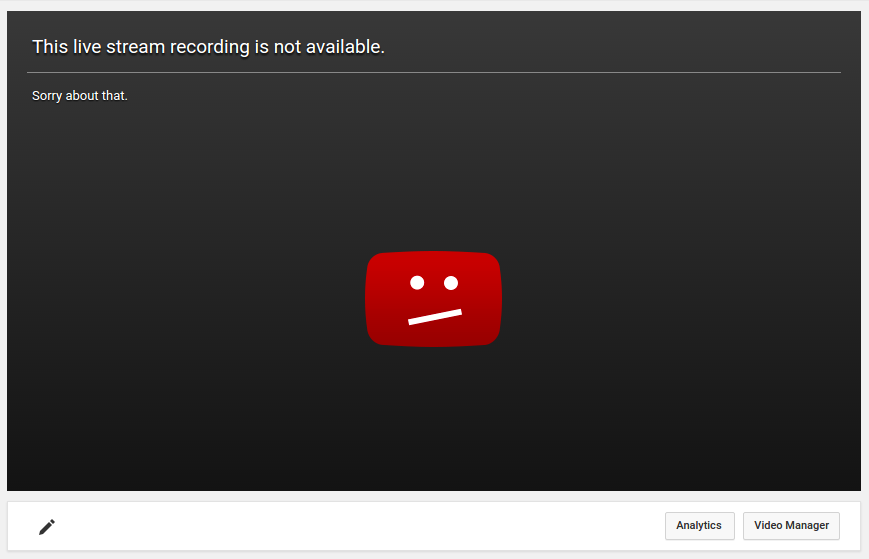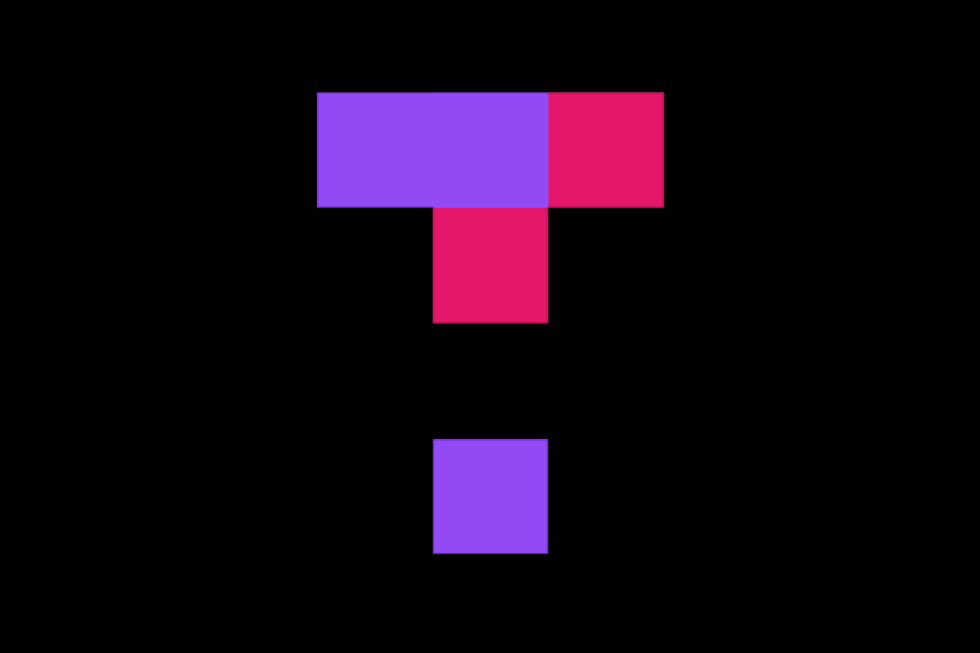New Student Orientation is a vital asset for incoming students designed to prepare them for all aspects of college life – everything from setting academic goals to being a good member of their campus community. The multi-day event helps get them on the right path for their time as a Penn State student.
As senior associate director for New Student Orientation (NSO), Katie Motycki has led orientation at Penn State since 2013 and knows a thing or two about what makes it successful. When the decision was made to change NSO to an online experience because of the pandemic, she turned to learning designers in Teaching and Learning with Technology (TLT) to help make it happen.
Boring handouts and endless links to read? Not on her watch. Motycki wanted Virtual Student Orientation to replicate the rich in-person experience she would otherwise plan. And she wanted it in Canvas, the learning management system students use for their classes.
“Since Canvas is such a huge part of the undergraduate experience, we knew that was something we should be using,” Motycki said.
Angie Dick, Learning Design manager in TLT, said her team was up for the challenge and honored to be involved in a project impacting every new student. Still, the project work was extensive and they were facing a tight timeline.
“We made a conscientious effort to build a virtual learning space where students would feel welcome and a part of their new campus,” she said.
Amy Kuntz and Jessie Driver, learning designers on Dick’s team, stepped up to lead the work. Kuntz said they created seven standard modules for all students based on a table of contents from Motycki. Those modules covered such things as the business of being a student; dining and residence life; health and safety; preparing for academic advising; sexual misconduct education; and diversity, equity, and inclusion.
Each module had learning objectives, and Kuntz and Driver used them to develop an assessment to test students’ understanding of the key concepts before they could move on to the next module.
They also created an additional module for 13 colleges and 19 campuses, with input from academic advisers in those areas. Each highlighted specific information incoming students in those locations needed to know, such as majors offered, GPA requirements, and other unique features.
“In the College of Earth and Mineral Sciences, for example, they only have about 300 entering students a year,” Driver said. “They intentionally keep the classes smaller, and the faculty and advisers really get to know the students. So the module for EMS included that.”
Finally, they created a standardized parent and family module that addressed topics they needed to know to support their student, such as tuition and billing, an academic overview, health and safety resources, and more.
Kuntz said she and Driver developed guidelines for what could be submitted and the formats to use, so academic advisers had a starting point to help them pull together information.
“We worked many nights and during the weekends to get everything done in the quick turnaround time. Not only did we have to put information into the Canvas modules, but we were working with the advisers across the Commonwealth to make sure what they submitted would work and offering drop-in hours and consultations to help them,” Kuntz said.
Media Commons Consultant Nate Ulrich also was involved, taking apart an interactive musical theater show put on by Penn State theater students called “Results Will Vary*.” One performance of the show was filmed at an NSO session last year by WPSU, and Ulrich edited about 15 clips from the raw video recording to embed in one of the modules.
Ulrich said the production covered sensitive topics such as alcohol abuse and sexual harassment.
When all was said and done, more than 250 staff from across the Commonwealth were engaged in some way in contributing to deliver a successful Virtual Orientation program welcoming 17,000 new students to Penn State in 2020.
“It’s safe to say we would not have been able to deliver the high-quality program we did without IT,” Motycki said. “Sure, we could have come up with a website of information, but it wouldn’t have been in Canvas in a way that was as thoughtfully designed. When you talk about things that take a village, this was truly a University-wide effort. The collaborative spirit to make it happen was remarkable.”