Smeal Academy Special Edition: Anthology Ally Information for Faculty and Staff who use Canvas
You may have noticed red, green, and yellow icons and the letter A with an arrow beside it in Canvas pages for your Fall 2023 courses. The University recently turned on a Canvas feature called Ally. Ally supports Penn State’s mission to create inclusive learning environments. The tool helps improve access for all students while guiding faculty and course admins to make content more inclusive.
Ally integrates into Canvas and provides students with the ability to tailor their learning experience to their needs and preferences. When they click on the “A” Alternative Format Link, students can open and download course materials in alternative formats, such as HTML, ePub, audio, language translation, and electronic braille. Below is an example of what students (and you) see when you click on the Alternative format link:
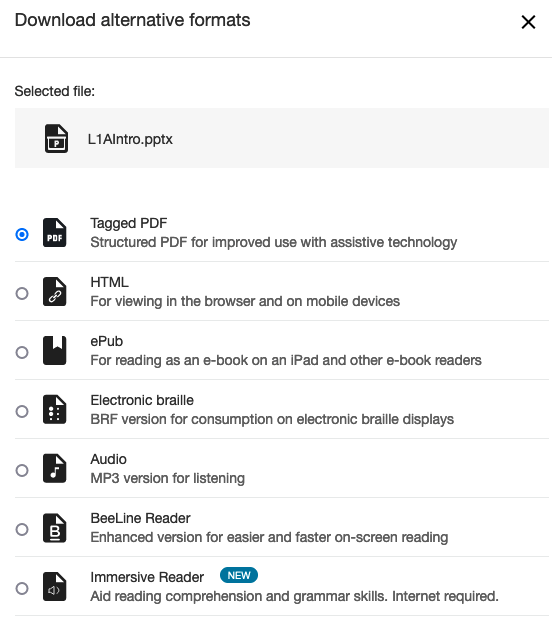
Ally provides faculty with a tool that spots accessibility barriers for students and provides guidance on how to improve the usability of course content.
Here is an Overview of Ally video. You can read more about the benefits of the tool on the Penn State Anthology Ally webpage.
What should you know about Anthology Ally?
- Content items within Canvas are provided in alternative formats to students on demand. They require NO ACTION from the instructor.
- Alternative formats are not just valuable to students who request an accommodation. For example, a busy parent might find it helpful to listen to an audio version of the content while commuting.
- An accessibility indicator is attached to each course and content item within the course. The indicator reflects how accessible (0-100%) that item is for students. This accessibility indicator is NEVER visible to students.
- Clicking on the accessibility indicator provides guidance on how to improve the usability of your course materials. You can significantly increase the accessibility of your course materials quickly using the tool.
- This is what the accessibility indicators mean:
- Green with an arrow to the right is good or perfect.
- Orange with an arrow to the middle indicates moderate issues.
- Red with an arrow to the left indicates major issues.

How can you get the most from the Anthology Ally tool?
- Open an alternative format of a content item in your course.
- Demonstrate how to access alternative formats for your students. (Be sure to use student view, so you don’t show the accessibility indicators.)
- Click on the accessibility indicators in your course to view the guidance on improving the usability of your course materials.
Contact eLDIG for Support/Questions & Upcoming Smeal Academy Session
If you have questions or would like support in improving your course accessibility, please email us at: eldig@smeal.psu.edu and we will schedule a time to discuss your needs and questions. Additionally, we are holding a Smeal Academy Session about Anthology Ally on Wednesday, August 9th at 9 am (calendar invites are coming soon). The session will be recorded and shared on the eLDIG website.
