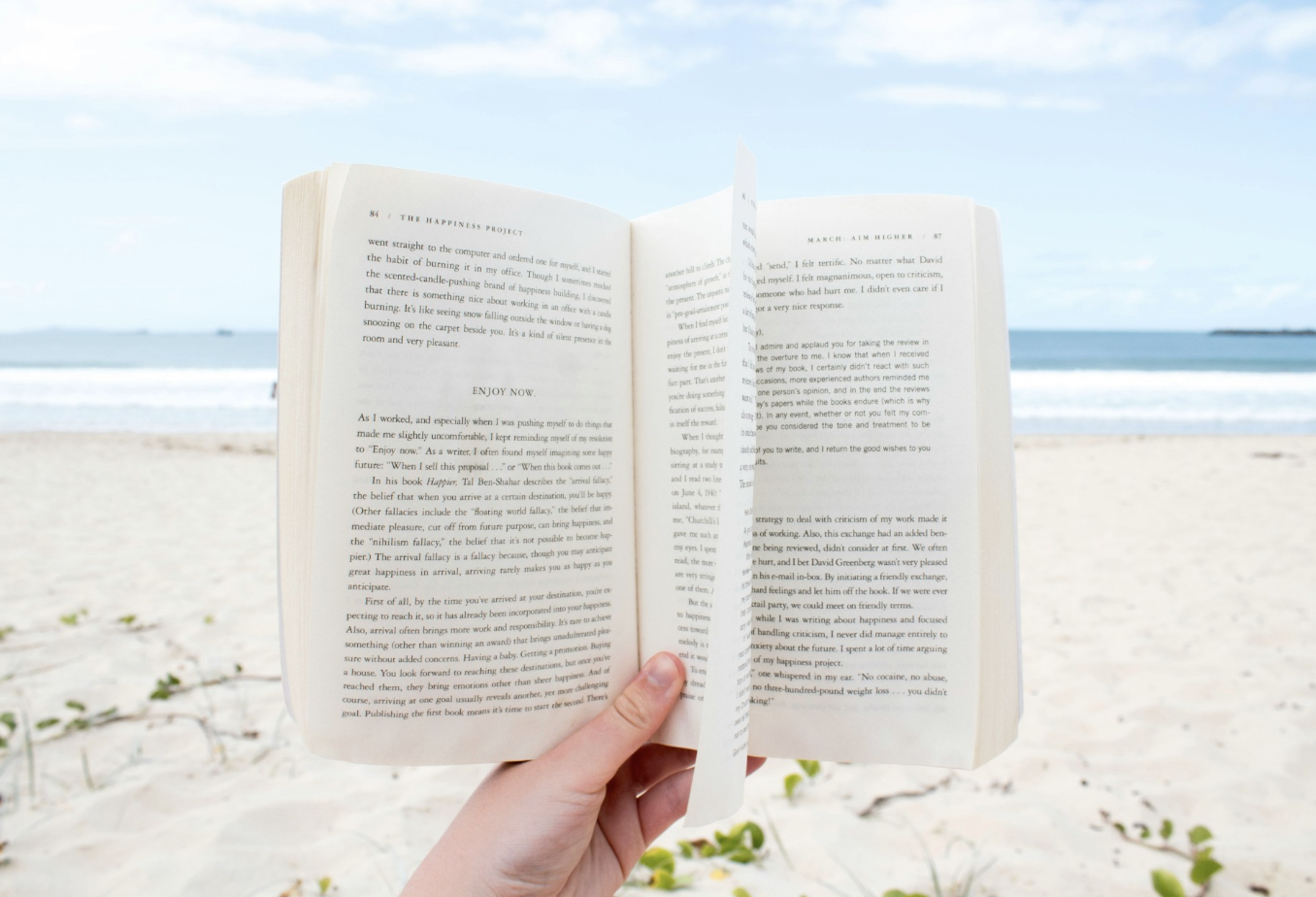Smeal Academy Newsletter Special Edition: Chuck Farewell and Podcast

Photo from BA 545 Lightboard Video “Basic Model: What If Capital Stock”
Best Wishes, Chuck!
Dear Chuck,
As your retirement draws near, the eLDIG team wants to express our appreciation for the wisdom, leadership, and dedication you have shared with us and the college. The eLDIG team wouldn’t exist without your vision and commitment to excellence in business education. Thank you for your twelve years of service at Smeal and the positive impact you’ve made. We wish you all the best as you begin this new chapter. You will be missed!
With warmest regards and deep gratitude,
The eLDIG team (Kitt, Mark, Emily, Donna, Brett, Michael, Chris, Renee, Eileen, Apryl, Francesca, Jill, and Heidi)
Two-Part Smeal Academy Podcast Interview of Chuck Whiteman (aka: The Chuck-Casts)
Check out this week’s new Smeal Academy podcast, a two-part Interview of Chuck Whiteman, by clicking below! Smeal Academy Podcasts are released frequently, and housed on our eLDIG website, or follow the Smeal Academy Podcast on your preferred podcatcher!

Photo from BA 545 Lightboard Video “Basic Model: What If Capital Stock”
Contact Us
Email us at eldig@smeal.psu.edu or fill out the eLDIG Contact form and we will be in touch.