Spring 2022 Connections Newsletter 4 – End of Semester Tips
The goal of the Smeal Academy is to equip everyone with best practices and strategies for teaching, learning, and technology to ensure the Smeal community is prepared to respond to the unique challenges of teaching and learning during the Fall 2021 semester. Between now and the end of the Fall 2021 semester, we will be sending periodic emails with practical tips and information, providing live sessions, and holding virtual consultations.
This week, we are sharing some tips for wrapping up your courses at the end of the semester. Hang in there! We are almost at the end!
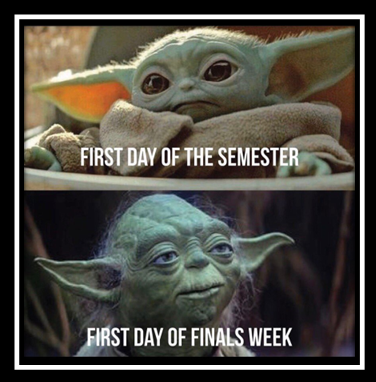
FOUR End-of-Semester Tips
- Encourage students to complete the SRTE.
Penn State’s Schreyer Institute for Teaching Excellence has provided several strategies for improving your SRTE response rates. These include:- Guide students on how to provide helpful feedback.
- Reserve a block of time for students to fill out the SRTE.
- Remind students when SRTEs are active.
- Make it clear that you value student feedback.
- Make sure your Canvas grades are prepared for LionPATH.
The following steps will ensure that your Canvas course is set up to successfully load your grades into LionPATH. As always, reach out to eLDIG if you would like to walk through the process with someone on our team.- Create a Penn State compatible grading scheme.
- Prepare final grades for LionPATH. The other important tasks you need to complete in Canvas are entering zeros for all unsubmitted assignments and posting grades for hidden assignments.
- You should then be ready to import your Canvas gradebook into LionPATH. Alternatively, you may also manually enter your grades in LionPATH.
- Reflect on what went well and what could have gone better.
HThe end of the semester is the best time to reflect on your semester. Everything that happened (or did not) is still fresh in your memory. This is a good opportunity to note resources you may want to add or eliminate; instructions that should be tweaked; ideas for new activities; or challenges you want to reflect on before the next time the course runs. The following list provides some good jumping-off points for reflection:What were some of your favorite moments of the semester? What happened that you would like to avoid in the future?What happened that you did not plan for?What did you do in the classroom to help students feel like they belonged? What more could you do in the future?With what activities and/or resources were students most engaged? When were they the least engaged?What surprised you about the students’ behavior? - Celebrate!
Though this time of year is busy, make it a point to do something to acknowledge and celebrate the end of this semester. Maybe you go out for a meal to celebrate with colleagues or family, or perhaps you schedule time to quietly reflect on the end of this semester before beginning the next. Whatever you do, remember that there is power in marking the passing of time and celebrating milestones.
 Upcoming Live Sessions
Upcoming Live Sessions
- Smeal Academy Session: Microsoft Bookings Lunch & Learn
Join us for a Microsoft Bookings Lunch & Learn facilitated by Jessie Sorensen and Carrie Marcinkevage. Several members of the Smeal College of Business utilize MS Bookings for admissions, coaching/advising, and individual appointments. Participants are invited to share their tips and tricks for maximizing MS Bookings’ value and use. If you have some MS Bookings success and tips, please come share and learn from peers! Join us Wednesday, April 27, 2022, 12-1 PM EST via Zoom.
Please note that rather than a first-time training for MS Bookings, this facilitated sharing session assumes basic knowledge and use.
NOTE: Recordings and resources from previous sessions can be found on our SmealTLT Website.
 Contact Us
Contact Us
Email us at: [email protected] or fill out the eLDIG contact form and we will be in touch.
Join Jamie Campbell and Olivia Lewis from Smeal’s Office of Diversity Enhancement Programs as they share tips and strategies to make our classes more inclusive for Smeal’s diverse student body. We will discuss 5 specific things everyone can do to promote a feeling of belonging in our classrooms.
“HOW-TO” RESOURCES:
- Displaying your pronouns on Zoom (Please note that you are asked in every meeting whether or not you want to share your pronouns, so you can choose when/whether to share).
- Adding your pronouns in Canvas
GENERAL RESOURCES AND TOOLS THAT FOSTER DIVERSITY AND INCLUSION :
- Link to Inclusive Practices infographic
- Flipgrid: Could be used to ask students to record themselves pronouncing their names or sharing introductory videos.
- 2 Words To Foster Diversity, Equity, And Inclusion: Video that talks about the power of two little words: “for me” and “for you” in acknowledging others’ experiences
PHOTO RESOURCES THAT FOSTER DIVERSITY AND INCLUSION:
Spring 2022 Connections Newsletter 3 – Spring Cleaning for Your Courses
The goal of the Smeal Academy is to equip everyone with best practices and strategies for teaching, learning, and technology to ensure the Smeal community is prepared to respond to the unique challenges of teaching and learning during the Fall 2021 semester. Between now and the end of the Fall 2021 semester, we will be sending periodic emails with practical tips and information, providing live sessions, and holding virtual consultations.
This week, we are sharing some spring cleaning tips for courses and Canvas spaces.
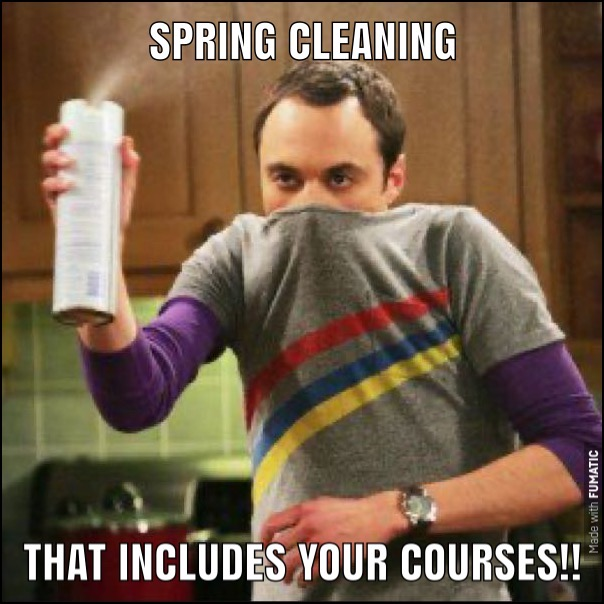
THREE Spring Cleaning Tasks Worth Tackling Now
- Create a Canvas Master Course for your Spring Cleaning
A Canvas Master course can be used as a space to clean up and prepare your course in a space other than your live courses with LionPath enrollments. Are you worried that your students might see changes, or do you need a place to make changes in between semesters? Request a Canvas Master course and then import course content to make your changes in a more secure editing environment. Another great use for Canvas Master courses is to import, save, and organize content from previous semesters. - Delete Old or Unneeded Files
One common issue in courses is that there often are several files no longer in use and/or the Canvas “Files” tab is cluttered or disorganized. You can delete Canvas files and you also can organize and move your Canvas files. Note that if you’d like to delete multiple files, you can do that: From “Files,” if you click one item (or folder) in the right-side menu, and then press CTRL+A or Apple/Cmd+A, you can then press the delete key to delete everything selected. It is much faster than going one by one. - Review Your SRTEs and student feedback
Have you taken the time to review the feedback received from students? Take a moment to look through your SRTEs and other student feedback (student emails with questions, anecdotal comments, your own student evaluations for feedback). Reflect on the information you have received. Are there any trends or common issues that should be addressed before the next time your course is offered? Make a list of what you’d like to keep the same, change, and/or remove based on your feedback and experiences. Check out this article outlining 10 Ways Faculty Can Support Student Success if you’re looking for inspiration or guidance.
 Upcoming Live Sessions
Upcoming Live Sessions
- Smeal Academy Session: Inclusive Classroom Practices
Join Jamie Campbell and Olivia Lewis from Smeal’s Office of Diversity Enhancement Programs as they share tips and strategies to make our classes more inclusive for Smeal’s diverse student body. We will discuss five specific things everyone can do to promote a feeling of belonging in our classrooms. Join us Tuesday, April 12, 2022, 12-1 PM EST via Zoom. - Smeal Academy Session: Microsoft Bookings Lunch & Learn
Join us for a Microsoft Bookings Lunch & Learn facilitated by Jessie Sorensen and Carrie Marcinkevage. Several members of the Smeal College of Business utilize MS Bookings for admissions, coaching/advising, and individual appointments. Participants are invited to share their tips and tricks for maximizing MS Bookings’ value and use. If you have some MS Bookings success and tips, please come share and learn from peers! Join us Wednesday, April 27, 2022, 12-1 PM EST via Zoom.
Please note that rather than a first-time training for MS Bookings, this facilitated sharing session assumes basic knowledge and use.
NOTE: Recordings and resources from previous sessions can be found on our SmealTLT Website.
 Tips of the Week
Tips of the Week
- Tip #1: Course Announcements. Consider using announcements for course communication to inform the entire class about something. It is easier to use than course mail for sharing global information – but you have to tell students at the beginning of the course to check announcements frequently!
- Tip #2: Remind students to enable Canvas notifications.
To ensure students are receiving Canvas notifications, show them how to enable them. The default settings in Canvas do notify students of announcements right away, but they might miss discussion notifications because those are set to be “off” by default.
 Resources
Resources
Helpful Websites
- University Keep Teaching Website
- University Keep Learning Website
- University Announcements
- Smeal Announcements
Website
Check out the Teaching and Learning with Technology at Smeal website for more resources and support.
Contact Us
Email us at: [email protected] or fill out our Remote Teaching Support form.
