Smeal Academy Newsletter: Access Matters Edition
The Smeal Academy is brought to you by the eLearning Design and Innovation Group at the Smeal College of Business at The Pennsylvania State University. The goal of the Smeal Academy is to equip the Smeal community with best practices and strategies for teaching and learning with technology to support Smeal’s business education and research needs.

A computer with a refreshable braille display.
Photo by Elizabeth Woolner on Unsplash
Equitable Education Resources
This week we are focusing on the importance of accessibility in education. Our Smeal Academy podcast features Michael Christie from the eLDIG team who works with our team to ensure Smeal’s online course content is accessible to all learners and sums up accessibility this way: “[Accessibility is] to ensure an equal learning experience for everyone.” Whether disabilities are visible or not, all students can benefit from well-designed and accessible Canvas courses.
Summer is a great time to take a closer look at your courses and check to see that students are being offered equal learning experiences. eLDIG has a variety of resources to help!
- Use Ally in Canvas: Anthology Ally is a Canvas plugin designed to enhance the accessibility and usability of courses for learners of different abilities and backgrounds. It provides “Alternative Format” tools that allow students to download different versions of course content. It also generates course accessibility reports for instructors with accessibility “scores” for individual items in the course. Learn more on Penn State Accessibility’s website. And join us for a Smeal Academy session devoted to Anthology Ally next week! Zoom connection information can be found below.
- Review Course Accessibility: Michael shared his best tips for reviewing accessibility in a recent Smeal Academy Session. Check out this brief overview of easy ways to update your course over the summer to improve accessibility.
- Avoid Vibrating Color Combinations: PowerPoint slides posted online for students should be accessible. Here are some tips for creating PowerPoint slides that are accessible for all. And while bright colors can be fun, they can make your slides hard to read! Here are some tips for avoiding certain color combos.
Want to learn more about Michael and eLDIG’s accessibility efforts? Check out this week’s new podcast, Meet the eLDIG Team: Michael Christie, Instructional Technology Specialist, by clicking below! Smeal Academy Podcasts are released weekly (or so) and housed on our eLDIG website or follow the Smeal Academy Podcast on your preferred podcatcher!
Upcoming Smeal Academy Sessions
- Anthology Ally: What’s Your Score?
The University has enabled a Canvas feature called Ally which helps support our goals of equity and inclusion, improving course accessibility and usability. Learn more about the accessibility of the resources in your Canvas spaces, and how you can improve your Ally “score.” Join us on Wednesday, May 29, 2024, from 10:00 to 11:00 a.m. EST via Zoom. Join from PC, Mac, Linux, iOS or Android: https://psu.zoom.us/j/710269538?pwd=VmNhWEl5R241YlloWHF5WTFpODVKZz09. Password: Smeal. - Smeal Academy Summer Book Club
This summer, we will read The Spark of Learning by Sarah Rose Cavanagh. We will meet three times over the summer to discuss the book. Join us for our first discussion on Tuesday, June 11, 2024, from 1:00 to 2:00 p.m. EST via Zoom. Join from PC, Mac, Linux, iOS or Android: https://psu.zoom.us/j/710269538?pwd=VmNhWEl5R241YlloWHF5WTFpODVKZz09. Password: Smeal.
NOTE: Recordings and resources from previous Smeal Academy sessions can be found on our eLDIG Website.
eLDIG ID Tips
- Tip #1: Include Attributions and Citations. In addition to ensuring the accessibility of course materials, it is also important to lead by example for our students and include attributions and citations when incorporating others’ work in our course materials. The PSU Libraries provide guidance on how to do this. Or reach out to eLDIG if you have questions!
- Tip #2: Canvas Course Archiving May 29th. On May 29, 2024, Penn State IT will perform its regular archiving of older Canvas courses. You may choose to delay particular courses from being archived by using the in-Canvas Course Archive Manager tool. Archiving on May 29 includes:
-
- All LionPATH courses taught prior to and including Spring 2023 (LionPATH term 2231).
- All LionPATH courses that you may have previously opted out of archiving between Fall 2022 (LionPATH term 2228) and before, inclusive.
- Non-LionPATH courses, including Master, Manually Created, and Sandbox courses will not be archived on May 29, 2024.
Full details, including instructions on how to opt a course out of archiving or request content from a course in long-term storage, are available in the Penn State Knowledge Base.
-
Contact Us
Email us at [email protected] or fill out the eLDIG Contact form and we will be in touch.


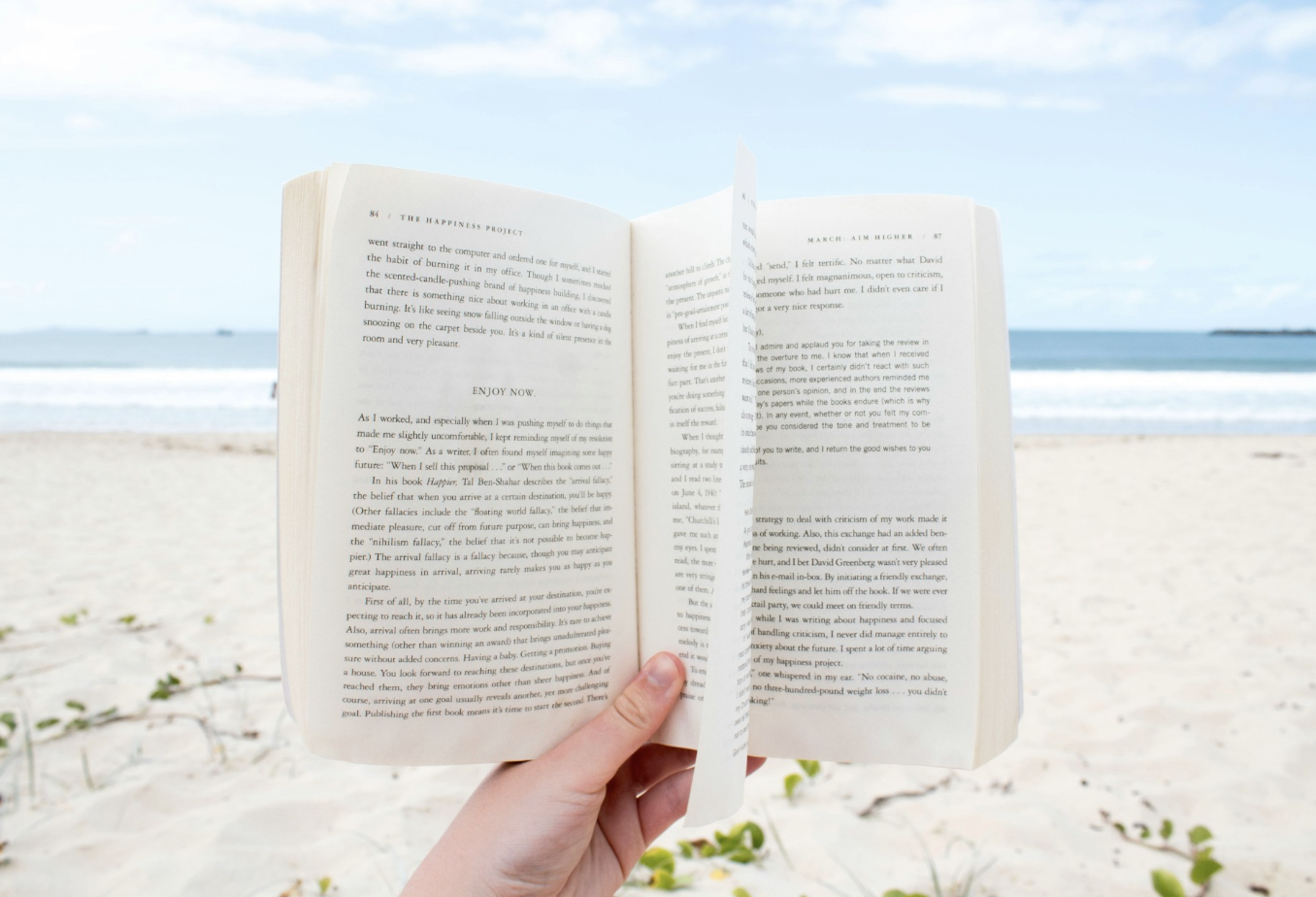



 Contact Us
Contact Us
