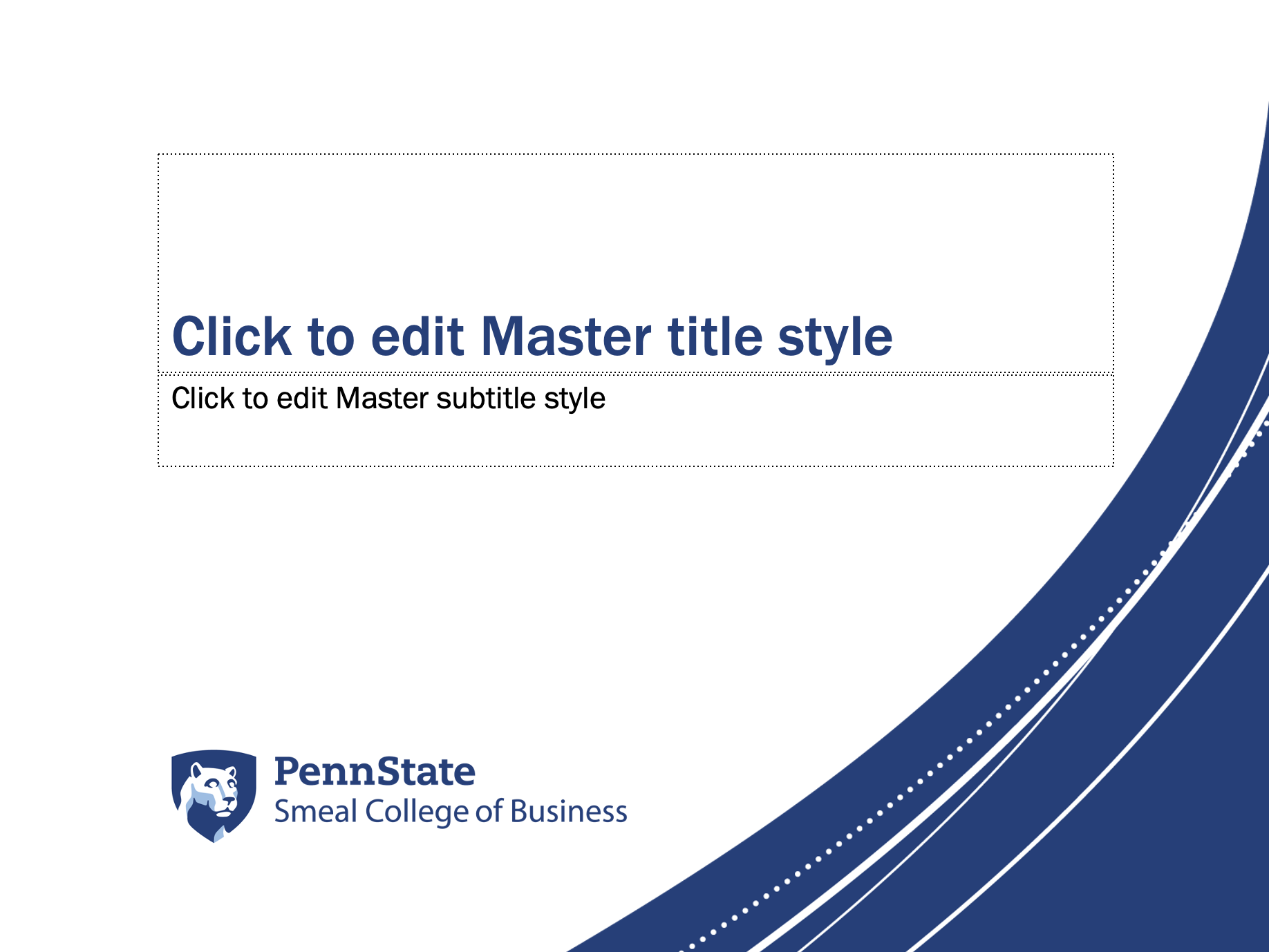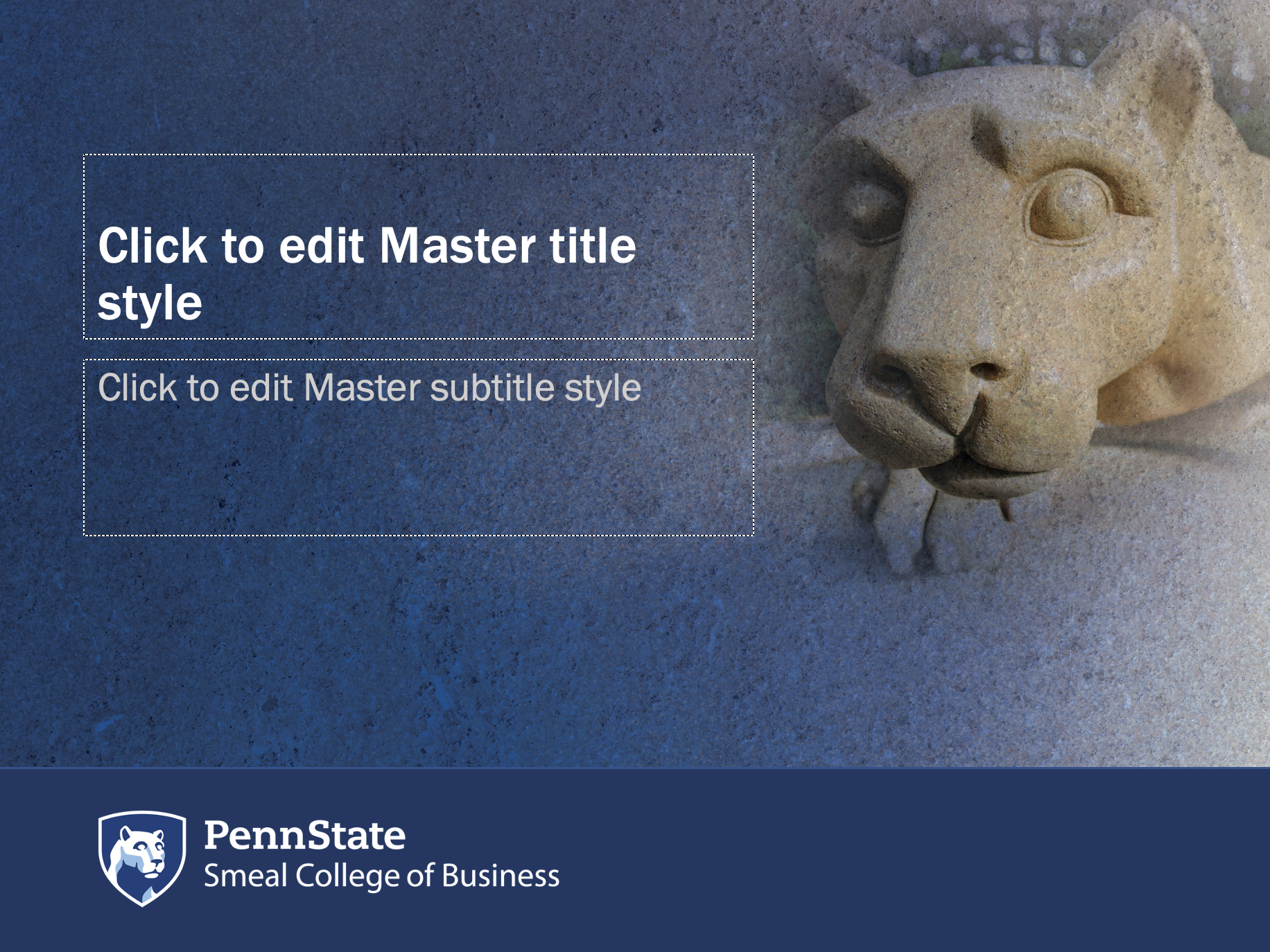The University has enabled a Canvas feature called Ally in all Fall courses. The tool helps support our goals of equity and inclusion, improving course accessibility and usability. With Ally, students are able to download alternative accessible file formats such as HTML, Audio, and Electronic Braille. Providing students with more accessible content allows students to choose the format that works best for them, improving student success. Ally also provides faculty with detailed feedback and resources. Through Ally, instructors can learn more about accessibility issues, why accessibility matters, and how to manage issues as they arise. In addition, Ally provides guidance and tips for continual improvements to course accessibility.
This session provides an overview of the features available with Anthology Ally, exploring:
- on-demand student alternative format download options,
- faculty accessibility tools, and
- course accessibility scores.
As you begin to review your courses, the eLDIG team is available for consultations to help remediate existing course content and improve accessibility. This session is designed for instructors and staff who support Canvas courses.
RESOURCES:
REPORTS AND ALTERNATIVE FORMATS:
REMEDIATE CONTENT: