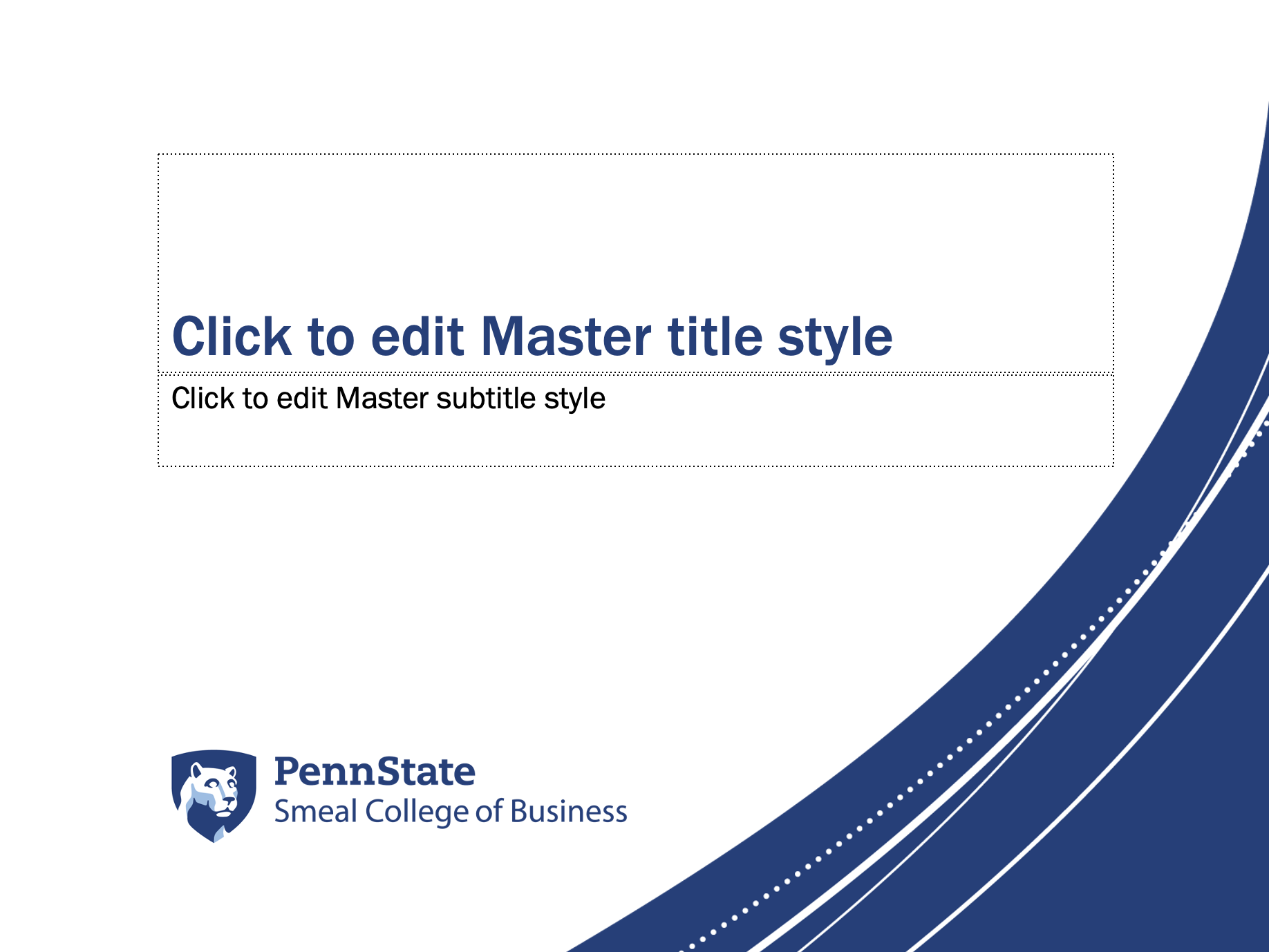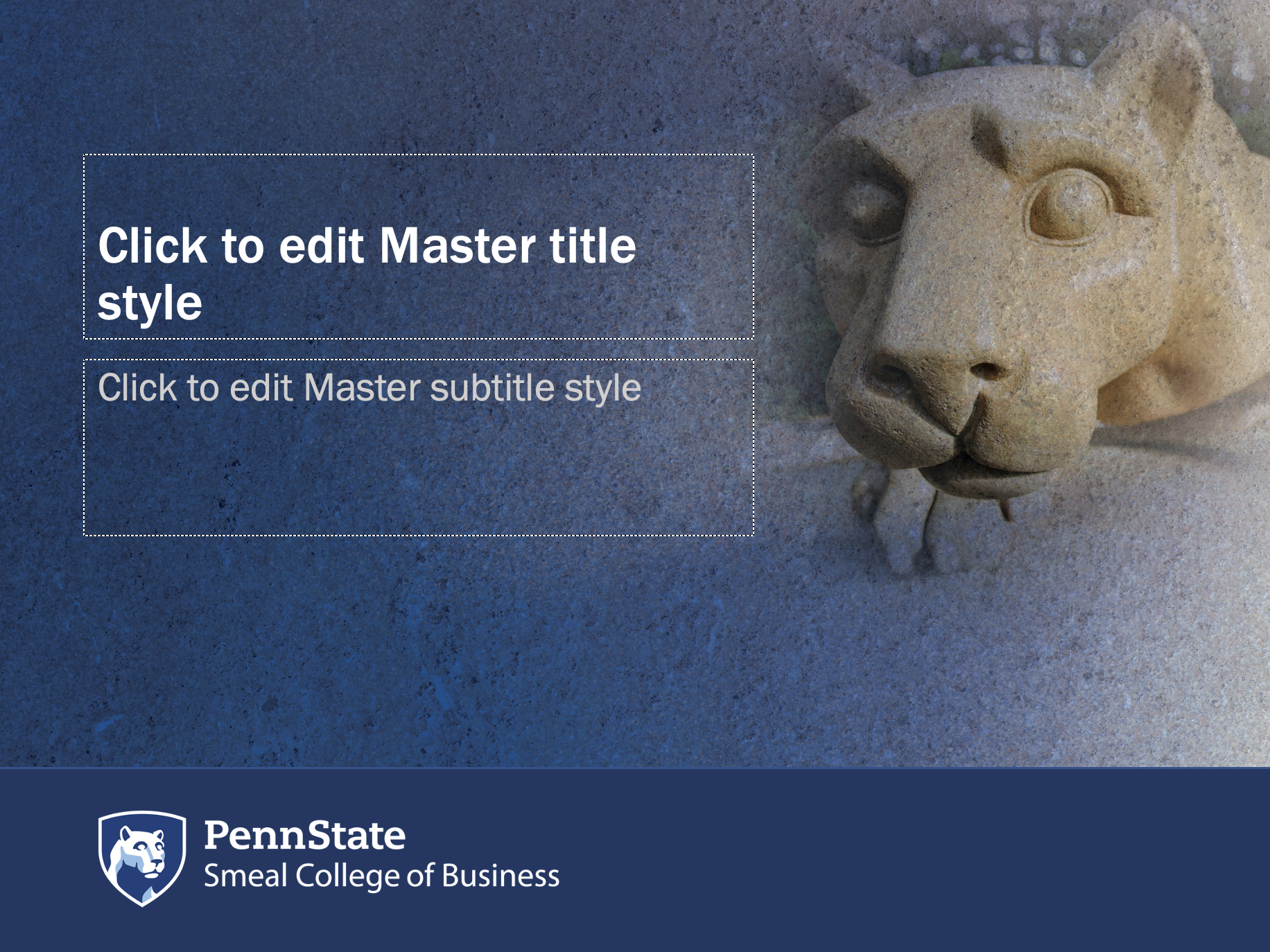In this session especially designed for instructors and staff who support courses, the eLDIG team shared some strategies to improve the accessibility of your course(s).
Link to Session Slides
Accessible Smeal-Branded PowerPoint Templates
This session was designed to help faculty and staff who support faculty to put the finishing touches on Canvas for the upcoming semester. We cover some Canvas basics, a checklist of items that you don’t want to forget before publishing your course(s), and some best tips and practices to get the semester off to a great start.
Penn State will be moving to “New Quizzes” that can be used in your live courses beginning in 2023, with a plan to sunset the Class Quiz Engine in 2024. Come hear about New Quizzes and how the new quiz engine compares to classic quizzes. We will also discuss some considerations, tips, and strategies for planning your migration to the new quiz engine.
Helpful Resources
Engaging Students via Microlearning
Are your students mentally stuffed to the gills from your course content? There are things you can do to help them!In this interactive Smeal Academy session, we’ll look at Microlearning (providing small, bite-size chunks of information in a timely manner) and how you might apply it to your course content. We’ll look at the theory behind Microlearning, provide some examples, and see how to apply it in Canvas.
Helpful Resources
Join us for a Microsoft Bookings Lunch & Learn facilitated by Jessie Sorensen and Carrie Marcinkevage. Several members of the Smeal College of Business utilize MS Bookings for admissions, coaching/advising, and individual appointments. Participants are invited to share their tips and tricks for maximizing MS Bookings’ value and use.
Please note that rather than a first-time training for MS Bookings, this facilitated sharing session assumes basic knowledge and use.
Join Jamie Campbell and Olivia Lewis from Smeal’s Office of Diversity Enhancement Programs as they share tips and strategies to make our classes more inclusive for Smeal’s diverse student body. We will discuss 5 specific things everyone can do to promote a feeling of belonging in our classrooms.
“HOW-TO” RESOURCES:
- Displaying your pronouns on Zoom (Please note that you are asked in every meeting whether or not you want to share your pronouns, so you can choose when/whether to share).
- Adding your pronouns in Canvas
GENERAL RESOURCES AND TOOLS THAT FOSTER DIVERSITY AND INCLUSION :
- Link to Inclusive Practices infographic
- Flipgrid: Could be used to ask students to record themselves pronouncing their names or sharing introductory videos.
- 2 Words To Foster Diversity, Equity, And Inclusion: Video that talks about the power of two little words: “for me” and “for you” in acknowledging others’ experiences
PHOTO RESOURCES THAT FOSTER DIVERSITY AND INCLUSION:
Our busy lives pull us in so many directions. Taking time to relax, reconnect with ourselves, and reset is critical for being able to show up for others. In this session, we share a wide variety of resources you can use every day to feel calmer, more centered, and refreshed.
Links Shared in Presentation: